






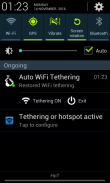
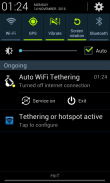



Descrição de Auto WiFi Tethering
Auto WiFi Tethering application turns your mobile phone into wireless router sharing internet connection in easier way. Application starts once system has been started and running as a service in the background.
App works in following modes:
✔ Widget which turns on WiFi Tethering and enables internet connection
✔ Automatically turns on WiFi Tethering just upon the system startup
✔ Profiled application activates tethering depends on time scheduler, usb connection, bluetooth devices in near
✔ Profiled application deactivates tethering if data usage limit exceeded, if there is no active clients connection and if roaming
App Features:
✔ starts immediately after operation system boot or with configured delay (you don't have to switch on manually tethering and internet connection on your mobile phone)
✔ scheduler - you can define when your router will be switched off (i.e. during the night to safe the energy)
✔ if no one is using router for configured time tethering and internet connection could be switched off
✔ SIM card's white list - you may define for which SIM card you want to enable this features (for others sim card's service will be disabled to protect you from the additional costs)
✔ checks permanently if your internet connection is active and reconnect if it has been lost
✔ widget enables quick and easy switch on/off WiFi tethering (and internet connection) directly from Home Screen
✔ tethering activation on Bluetooth connection (possibility to configure up to 3 devices)
✔ tethering activation on USB or AC charger connection
✔ controls data usage and deactivates tethering once the limit is exceeded
✔ monitoring battery temperature and suspend tethering if the maximal temperature has been exceed
✔ activation on configured cellular networks
✔ stores up to 10 WiFi tethering settings and selects one as default
In plans:
✔ deactivation on selected WiFi networks
Due to changes in Android 5.0 (Lollipop) enabling internet connection from application is impossible and has been blocked in application for Android OS newer than 5.0
** Rooting phone is not required! **
Icon made by Freepik from www.flaticon.com
If you want new feature or change existing one please fill up this feedback form. Thank you!
aplicação Auto WiFi Tethering transforma seu celular em router wireless Internet Connection Sharing na maneira mais fácil. Aplicativo é iniciado assim que o sistema foi iniciado e executado como um serviço em segundo plano.
App funciona nos seguintes modos:
✔ Widget que se transforma em WiFi Tethering e permite conexão com a internet
✔ Liga automaticamente WiFi Tethering apenas sobre a inicialização do sistema
✔ aplicação perfilada ativa tethering depende programador tempo, conexão USB, dispositivos bluetooth em perto
✔ aplicação com perfil desativa tethering se o limite de utilização de dados ultrapassados, se não houver conexão de clientes ativos e se o roaming
Características App:
✔ começa imediatamente após a inicialização do sistema de operação ou com atraso configurado (você não tem que ligar conexão manualmente tethering e internet em seu telefone móvel)
✔ programador - é possível definir quando o roteador é desligado (ou seja, durante a noite para seguro da energia)
✔ se ninguém está usando roteador para tethering tempo configurado e conexão à internet pode ser desligado
✔ lista branca do cartão SIM - você pode definir para qual cartão SIM que pretende activar esta apresenta (para os outros sim serviço do cartão vai ser desativado para protegê-lo dos custos adicionais)
✔ controla permanentemente se sua conexão à Internet está ativa e reconectar se ele foi perdido
✔ Widget permite troca rápida e fácil de ligar / desligar tethering Wi-Fi (e conexão à internet) diretamente da tela inicial
✔ activação tethering na conexão Bluetooth (possibilidade de configurar até 3 dispositivos)
✔ activação tethering via USB ou conexão carregador AC
✔ controla o uso de dados e desativa tethering uma vez que o limite é excedido
✔ monitorização da temperatura da bateria e suspender tethering se a temperatura máxima foi superior a
✔ ativação em redes celulares configurados
✔ armazena até 10 configurações de amarrar WiFi e seleciona um como padrão
Nos planos:
✔ desativação em redes WiFi selecionados
Devido a alterações no Android 5.0 (Lollipop) que permite conexão de internet da aplicação é impossível e foi bloqueado na aplicação para o Android OS mais recente do que 5.0
** Telefone enraizamento não é necessário! **
Ícone feito por Freepik de www.flaticon.com
Se você quer novo recurso ou alterar um já existente por favor preencha este formulário de feedback . Obrigado!







